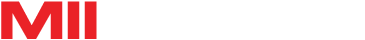Tags: Picker
- #3456 |
MiiCraft 125 series Spec: 405nm or 365nm (depends on model)
https://miicraft.com/product/miicraft-125-series-tech-specs/MiiCraft + : 405nm
- #3677 |
do any one have the problem of part printed larger then the actual size?
- #3710 |
Different type of resin will expand or shrink after printing.
You can use the function in MiiUtility “Resin shrinkage compensation” to solve the problem.
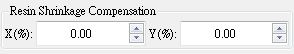
- #3705 |
Hello,
when we want to bulid models the material lose on one side the connection from the picker i think its the right side when you stay in front of the machine?
Picker ist calibrate and also the beamer.
Do you have an idea?- #3711 |
Below two methods may help you
1. Over 4 layers Buffer layer is needed, to prevent the shrinkage base lose from picker.
2. Extend the Base curing time to over 15 seconds or more.
- #3723 |
Hello,
I have an issue with my MiiCraft 125. The first layers doesn’t stick on the picker. the model printing is incomplet and stay in tha resin tank.
I use BV005 resin.Thaks
- #3725 |
We usually set 15 seconds base curing time for BV005.
If still cannot work, please try to extend the Base curing time from 15 to 25 seconds.
- #3920 |
Hi padano,
For large area printing, in order to let model printed and stick to the picker, it’s inevitable hard to remove.
Below methods you may try:
1. Use box cutter to remove the printed model
2. Adjusting the curing time and find the balance pointRegards,
MiiCraft team
抱歉,回覆主題必需先登入。